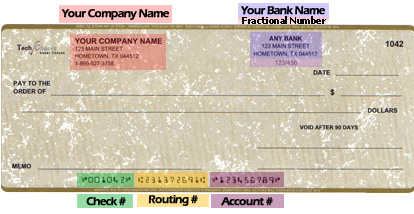FAQ SECTION
1.Starting check number
2.Routing number
3.Account Number
4. Fractional Number
5.How do I know if I need reverse numbering?
6.What is "Number of Signature Lines"?
7. Text above signature line (optional)
8. Logo (optional)
9. Lines on check (optional)
10. Check Style (Applies to Starter Packages)
1.Starting check number
For Standard, Voucher, Binder and Manual checks, the First Check number
can be three to six digits long. Wallet checks can be three to four digits
long.
what is the purpose of the check number?
The check number helps you keep track of your checks. It normally appears
in the upper-right corner of the check, and it's also printed in magnetic
ink in the account line along the bottom of the check. See
Image This enables the bank's check-processing equipment to capture
the number electronically and print it on your statement. Check numbers
also allow you to locate a particular check if you wish to stop payment.
2.Routing number
The bank routing number is a unique identifier for a particular branch
of a bank. Bank routing numbers are always nine digits in length and can
be found at the bottom of your check, between the two |: and |: symbols.
See Image
3.Account Number
Account number is the number that the bank assigned for your account.
See Image
Please do not include any spaces or hyphens in your account number.
4. Fractional Number
The bank fractional number can be found in the upper right hand corner
for example 55-271/212. See Image
5.How do I know if I need reverse numbering?
If your sheet-fed (i.e., laser, inkjet, or bubble jet) printer loads from
the front, you may need to request reverse printing.
Here's a quick test:
- Mark a sheet of paper on one side.
- Load the sheet into your printer, marked side up.
- Print any document.
If your document prints on the unmarked side, ask us to reverse-print
your checks. You'll receive them with the starting number at the bottom
of the stack, rather than at the top.
6.What is "Number of Signature Lines"?
You have the option of adding an additional line for a second signature
on your checks. Click the appropriate radio button to select the desired
number of signature lines.
7. Text above signature line (optional)
text above signature line is used for specific instructions For example
“void after 90 days”
8. Logo(optional)
You may add your custom logo free of charge. Please email it to [email protected]
in a bmp. Tiff. Or jpeg file. Be sure to include the name on the check
and your order number in the subject area. (You will be given an order
number when you checkout).
9. Lines on check(optional)
If you plan on using these checks for manual use also, check off this
option.
10. Check Style (Applies to Starter Packages)
When ordering a starter packages you have the option to choose from any
of the style checks that we sell. For Business checks you can choose from
Top of page, Middle of Page, Bottom of page or 3 on a page. For Personal
/ Wallet size checks there is only one option, Personal - 3 on page.
Business Check Sample